A Complete Guide to Technical SEO: Optimizing Your Website for Search Engines
Technical SEO is a key part of SEO. It aims to improve a site's search engine ranks by enhancing its technical components. Traditional SEO techniques focus on earning links and creating content. Technical SEO ensures that search engines can crawl, index, and read your site.

What is technical SEO?
Technical SEO is the process of optimizing a website's infrastructure. This ensures that search engines can crawl, index, and render it with efficiency. Technical SEO differs from on-page and off-page SEO. On-page SEO optimizes content. Off-page SEO builds backlinks. Technical SEO focuses on a website's back end and structure.
- Website Crawling and Indexing
- Site Architecture and URL Structure
- Mobile-Friendliness
- Site Speed Optimization
- Structured Data Markup (Schema Markup)
- Security (HTTP)
- XML Sitemaps
Why is technical SEO important?
Technical SEO is a circle for several reasons:
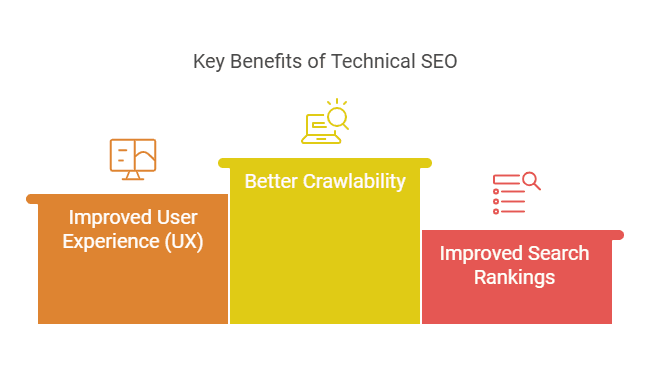
- Better Crawlability: Search engine crawlers can access and understand your site without difficulty. They can then index your pages, leading to better rankings.
- Improved User Experience (UX): A well-built website loads faster, is mobile-friendly, and has a better UX.
- Improved Search Rankings: Technical SEO affects search engine rankings. It adds properties and sites that are easy to crawl, secure, and mobile-friendly.
- Higher conversion rates: Faster, easier-to-navigate websites have better conversion rates. This boosts your site's ROI.
Key Elements of Technical SEO
1. Website crawling and indexing
Before search engines can rank your website, they need to crawl and index it. If a search engine cannot crawl or index your content, it won't appear in search results.
- Robots.txt: Ensure your robots.txt file guides search engines on which pages to crawl and which to avoid.
- Noindex Tags: Use "noindex" tags on pages you don't want indexed by search engines. This includes thank-you pages and duplicates.
- Crawl Errors: Check the Google Search Console for crawl errors. Fix any issues that prevent search engines from accessing your pages.
2. Content Marketing
A clean, organized site structure helps users and search engines navigate your site.
- Clear navigation: Organize your content with a logical structure that is easy for users to navigate.
- Breadcrumbs: Use crumbs navigation to enhance the user experience and improve site hierarchy.
- SEO-friendly URLs: URLs should be short and descriptive and include relevant keywords. Avoid long, confusing URLs with unnecessary characters.
- Internal Linking: Use internal links to connect related content. This helps distribute authority across your site.
3. Mobile Friendliness
Search engines like Google must ensure your site is mobile-friendly. Mobile-first indexing is a priority.
- Responsive Design: Use a responsive design. It will make your site fit all screen sizes.
- Mobile Speed: Optimize images and other assets. Your site must load within a few seconds on mobile devices.
- Avoid Mobile Errors: Use Google's mobile-friendly test. It finds and fixes issues with mobile usability.
4. Site Speed Optimization
Page speed is a critical ranking factor for both desktop and mobile devices. Slow-loading pages can raise bounce rates and lower engagement. This hurts rankings.
- Image Compression: compress images to reduce their file size without compromising quality.
- Browser Caching: Enable caching to speed up page load times for report visitors.
- Minify JavaScript, CSS, and HTML. It will speed up your site.
5. Security (HTTP)
Search engines, particularly Google, rank secure websites. HTTPS is a security protocol. It encrypts the connection between the server and the browser. This helps protect user data.
- Obtain an SSL Certificate: Ensure that your website has an SSL certificate installed.
- Redirect HTTP to HTTPS: Use 301 redirects to send traffic from HTTP to HTTPS.
6. XML Sitemaps
An XML sitemap is a file that provides search engines with a list of all the important pages on your website. Submit an updated sitemap to Google Search Console and Bing Webmaster Tools.
- Keep it updated: Update your XML sitemap regularly to reflect new or removed pages.
- Avoid Duplicated Content: Ensure that your sitemap does not contain duplicate URLs.
7. Canonicalization
Canonical tags tell search engines which pages are primary. They prevent duplicate content issues.
- Duplicate Content: Use canonical tags on similar pages to show the preferred version.
- URL Variations: If the same content is on different URLs, use canonical tags to mark the original. This includes URLs with and without trailing slashes.
8. Broken Links and Redirects
Broken links and faulty redirects can harm the user experience. They can also block search engines from crawling your site.
- Regular audits: Use Screaming Frog and Google Search Console to find broken links.
- Fix or Redirect: Replace broken links with the correct ones. Update 301 redirects to direct users to relevant pages.
Conclusion: Your Success is Our Goal
Technical SEO is the backbone of a website's ability to rank well in search engines. Content and backlinks are essential. However, optimizing your website's technical elements can greatly improve its performance.

